为什么苹果手机上没有显示手机卡上的联系人?
<p>1、解答:为了在您的苹果设备上显示SIM卡上的联系人,您需要先在设备的“设置”中进行导入操作。
2、若未将SIM卡内的通讯录同步到手机,苹果手机自然不会显示出SIM卡上的联系人,以下是详细的操作指引:

- 打开主屏幕上的【设置】应用,如以下图片所示:
<p style='text-align:center'><img src='https://img.kankantoutiao.com/zb_users/upload/2024/03/20240309032905170992614523385.jpeg' alt='Why aren't the contacts on my SIM card showing up on my iPhone?' title='Why aren't the contacts on my SIM card showing up on my iPhone?' /></p>
- 在【设置】菜单中,找到并点击进入【邮件】、【通讯录】和【日历】选项,如下面的截图所示:
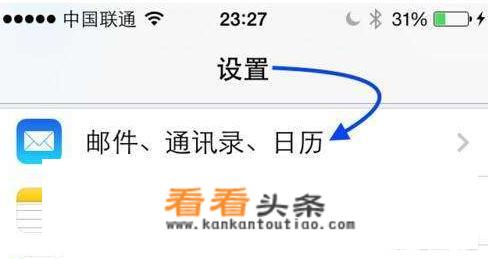
<p style='text-align:center'><img src='https://img.kankantoutiao.com/zb_users/upload/2024/03/20240309032905170992614592113.jpeg' alt='Why aren't the contacts on my SIM card showing up on my iPhone?' title='Why aren't the contacts on my SIM card showing up on my iPhone?' /></p>
- 接下来,选择导入SIM卡通讯录功能。
<p style='text-align:center'><img src='https://img.kankantoutiao.com/zb_users/upload/2024/03/20240309032905170992614555117.jpeg' alt='Why aren't the contacts on my SIM card showing up on my iPhone?' title='Why aren't the contacts on my SIM card showing up on my iPhone?' /></p>

3、温馨提醒:尽管这是常规操作,但请务必谨慎执行,以防止可能的风险或数据丢失。</p>
版权声明
本文仅代表作者观点,不代表看看头条立场。
本文系作者授权看看头条发表,未经许可,不得转载。

